Exness Economic Calendar
When it comes to forex and financial markets, timing and information are paramount. One of the most useful tools that traders have at their disposition is the Exness Economic Calendar. Regardless of your market (forex, commodities, indices, or cryptocurrencies), this tool will help you prepare for economic events that will affect your trades.
What is an Economic Calendar?
An economic calendar is a timeline of important financial events such as government data releases and central bank announcements, including measurements for key economic indicators. These events can cause substantial price movements within the relevant financial markets. By viewing the calendar on a regular basis, traders can prepare to use these movements and plan their trades accordingly.
For example, when a government releases data on the GDP growth or inflation, it can often cause a respective rise or fall in the national currency. If a trader knows about these announcements ahead of time, they may be able to adapt their trades to the volatility.
Exness Economic Calendar Overview
The Exness Economic Calendar is designed to provide real-time updates and smart features to assist traders with navigating market changes. Here is an overview of its key features:
1. Real-Time Updates
The economic calendar gets updated immediately as soon as economic data is released. Traders can follow reports such as Non-Farm Payroll (NFP) or interest rate decisions and take the necessary actions right away.
2. Impact Levels
Events are grouped by expected impact: low, medium, or high. For instance, central bank decisions on interest rates are generally classified as high impact, and the market would likely experience movement.
3. Custom Filters
Traders can filter the events by date, country, asset class, or level of impact. If you specifically want to see events that apply to the EUR/USD pair, you can filter out all the noise.
4. Historical Data
The calendar also has access to historical data, not only upcoming events. This allows traders to evaluate how the market reacted to the same events in the past and enhance strategies moving forward.
5. Alerts
Set alerts, informing you of major events before they happen. In turn, you will never miss important announcements, such as Federal Reserve interest rates or an inflation report.
6. Expected vs. Actual
The calendar shows what was expected and what was actually released. By comparing these, traders can determine the likelihood of a market reaction.
How to Use the Exness Economic Calendar
If you are wondering how to use the Exness Economic Calendar, the process is simple. Here are some basic steps to get started:
1. Log in to your Exness account.
Visit the Exness website and log in with your personal account information.
2. Launch the Economic Calendar.
Navigate to the “Tools” section on the left side and click on the option for “Economic Calendar.”
3. Set the Filters to Your Specifications
Use the filters to narrow your interests in countries, dates, asset classes, and impact levels.
4. Identify Future Events
Watch for future events, such as GDP releases, inflation reports, or central bank meetings.
5. Make Plans for Your Trade
Consider the forecast vs. actual numbers along with historical trends to think about how the market is likely to move, then adapt your trade. Instructions for Using the Exness Economic Calendar
Key Economic Indicators to Watch
Different economic reports affect the market in unique ways. Here are some of the most important indicators you’ll find in the Exness Economic Calendar:
- Interest Rates: This indicates the cost of borrowing money. Whenever interest rates increase, often the nation’s currency will strengthen.
- Inflation (CPI): Inflation shows how much prices are increasing. If inflation goes too high, central banks may implement higher interest rates to control it.
- GDP (Gross Domestic Product): GDP measures the rate at which a country’s economy is growing. High GDP will make the national currency strong.
- Retail Sales: This is the amount spent in stores by customers. Increasing retail sales creates a positive impression on the economy.
- Unemployment Rate: This shows the amount of people that do not have employment. High unemployment will weaken a nation’s currency.
How Economic Events Impact Market Volatility
Market volatility will depend on both the nature and significance of the economic event. For instance:
- Central bank announcements/guidance will often create volatility, with sharp price movements in currency pairs, principally EUR/USD or GBP/USD.
- GDP announcements will cause significant movement in stock indices and currencies.
- Reports on inflation (CPI or PPI) can affect how central banks set interest rates.
- Unemployment reports (like the US NFP) tend to produce short-term volatility in both the forex market and indices.
- Traders, get ready to do battle through the significant volatility with strategies such as tight stop-loss orders and pending orders placed before news events as they are released.
Analyzing Forecasted vs. Actual Data for Trading Decisions
One of the most powerful features of the Exness Economic Calendar is the ability to take forecast results as the actual, as if the actual is considerably better or considerably worse than forecasted, it usually leads to sharp reactions in the market either way.
For example:
- If the predicted inflation rate is 2%, but the actual figure comes in at 3%, the markets may now price in an interest rate hike which leads to the national currency strengthening.
- If GDP growth is lower than anticipated, the stock indices might drop due to negative economic sentiment.
- Traders use this differential to readjust their trades for quick gains using the market reaction.
Trading Strategies Based on Economic Events
Traders often apply different strategies depending on the event's potential impact:
Strategy | Risk Level | Best For |
| Breakout TradingBreakout Trading | High | Sharp moves after major news |
| Scalping | Very High | Quick trades during volatile periods |
| Mean Reversion | Medium | When prices overreact temporarily |
| Position Trading | Low | Long-term trends after low-impact news |
| Swing Trading | Medium-Low | Medium-impact news events |
For example, a breakout strategy works best when a central bank unexpectedly changes interest rates, while scalping may suit the volatility during employment data releases.
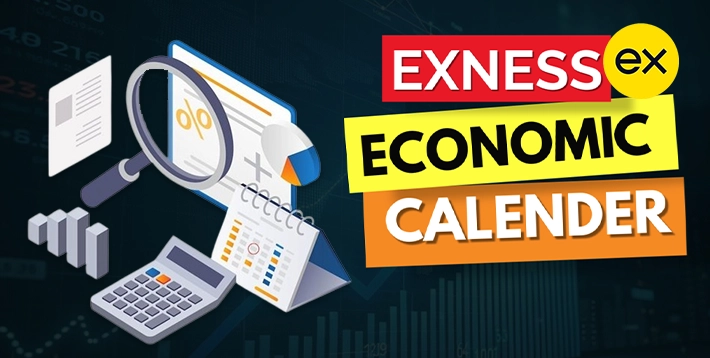

1
1
1
1
1
1
1
1
1
1
1
1
1
1
1
1
1
1
1
1
1
1
1
1
1
1
1
1
1
1
1
1
1
1
1
1
1
1
1
1
Melissa01
As a newbie to crypto, I lost a lot of money up to $170,000 I would like to express my gratitude to Innovations recovery Analyst for their exceptional assistance in recovering my funds from a forex broker. Their expertise and professionalism in navigating the complex process were truly commendable. Through their guidance and relentless efforts, I was able to successfully retrieve my funds of $170,000, providing me with much-needed relief. I highly recommend them on - INNOVATIONSANALYST@ GMAIL. COM or Message + 1 424 285 0682 to anyone facing similar challenges, as their dedication and commitment to helping clients are truly impressive. Thank you, for your invaluable support in resolving this matter.
1
1
1
1
1
1
1
1
1
1
1
1
1
1
1