Stock Screener in Upstox
Upstox, a popular online trading platform, provides a stock screener to help users find and filter stocks based on specific criteria. The screener is available on the Upstox website and allows users to select from a range of parameters, including stock price, market capitalization, P/E ratio, and more. With the screener, users can quickly identify potential stocks that meet their investment criteria and make informed decisions. Users can customize their filters and save them for future use. They can also export their search results to an excel sheet for further analysis. The stock screener is user-friendly and provides an easy way for investors to make informed decisions.
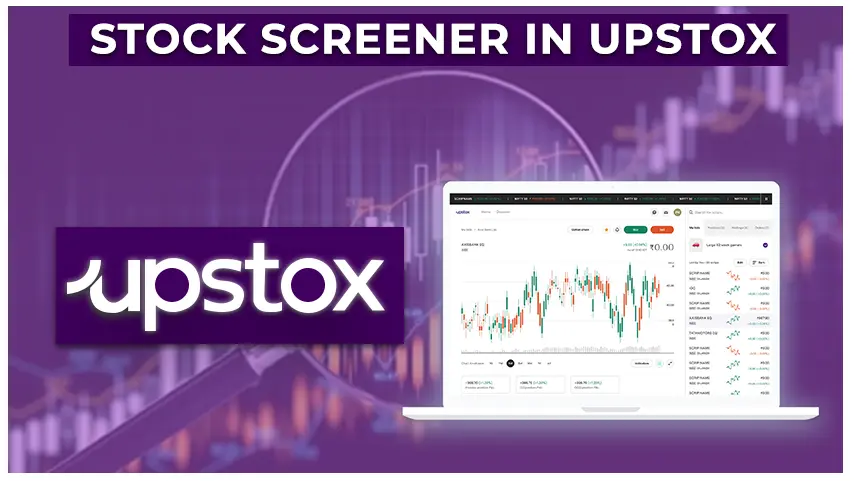
Features of Upstox Screener
Upstox stock screener provides the following features:
1. Filter stocks by various criteria: Users can filter stocks based on price, market capitalization, earnings, dividends, and more.
2. Customizable filters: Users can create custom filters based on specific criteria and save them for future use.
3. Multiple segments: The screener covers multiple segments including NSE, BSE, and MCX.
4. Real-time data: The screener provides real-time data on stocks and updates it regularly.
5. User-friendly interface: The screener has a user-friendly interface that makes it easy for users to find and filter stocks.
6. Export results: Users can export their search results to an excel sheet for further analysis.
7. Technical indicators: Users can also use technical indicators like moving averages, MACD, RSI, and more to screen stocks.
How do you use Stock Screener in Upstox?
The Upstox stock screener is a useful tool for investors to identify potential stocks that meet their investment criteria. It allows users to filter stocks based on various parameters such as price, market capitalization, P/E ratio, and more. With real-time data, the screener provides up-to-date information on stocks, making it easier for investors to make informed decisions. The user-friendly interface makes it easy for investors to find and filter stocks, and the ability to save custom filters for future use streamlines the process. The screener also provides the option to export search results to an excel sheet for further analysis. In summary, the Upstox stock screener is a valuable tool for investors looking to make informed decisions about which stocks to invest in.
To use the stock screener in Upstox, follow these steps:
• Log in to your Upstox account: Access the Upstox platform and log in to your account.
• Navigate to the Screener: Navigate to the screener tab once logged in.
• Select criteria: Choose the criteria you want to filter stocks on, such as price, market capitalization, P/E ratio, etc.
• Apply filters: Apply filters to narrow down the list of stocks based on the selected criteria. You can also save custom filters for future use.
• Review results: Review your search results and check the stocks that meet your investment criteria.
• Export results: If desired, export the search results to an excel sheet for further analysis.
• Make an informed decision: Based on the search results, decide which stocks to invest in.
Note: It's important to perform thorough research and consider multiple factors before investing in stocks. The stock screener is just one tool to assist in the decision-making process.

0 comments