How to Place Orders in Upstox
Upstox is one of the well-known discount brokers of India. Earlier, it was known as RSKV Securities. A stock broker helps you to buy or sell shares in Stock Market. If you are looking to buy or sell shares in stock market via Upstox Broker, you need to open an account in Upstox.
Let’s learn how to place orders in Upstox?
How to Place Buy Orders in Upstox?
To place BUY orders in Upstox, follow the below steps:
1. Login to Upstox Mobile app or trading software using Upstox login credentials.
(If you don’t have an Upstox account, click here to open your Upstox account.)
2. Select the stock whose shares you want to buy.
3. Click on ‘Buy’ and enter quantity, order type etc.
4. Review and Confirm the order.
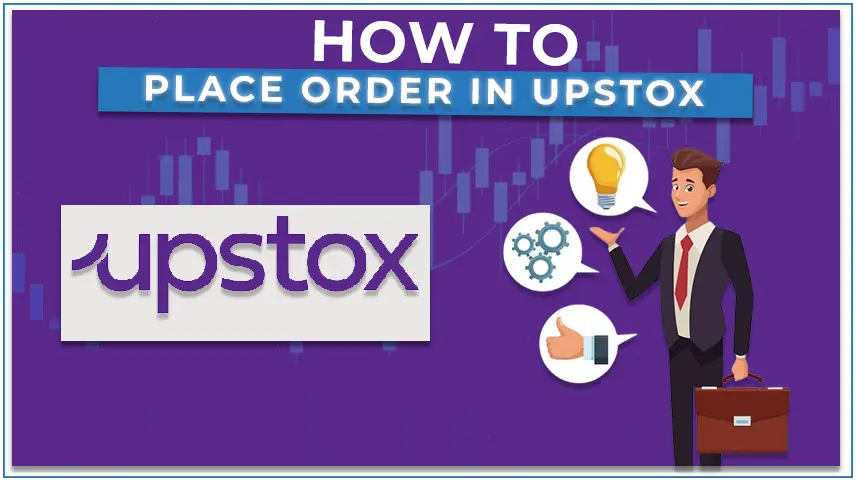
How to Place Sell Orders in Upstox?
To place SELL orders in Upstox, follow the below steps:
1. Login to Upstox Mobile app or trading software using Upstox login credentials.
(If you don’t have an Upstox account, click here to open your Upstox account.)
2. Select the stock whose shares you want to sell.
3. Click on ‘Sell’ and enter quantity, product, order type etc.
4. Review and Confirm the order.
Some Details of abbreviations used above:
Product – There are two options in products 1) Intraday 2) Delivery
If you want to trade for intraday which means buying and selling the shares on same day, then select ‘Intraday’.
If you want to hold shares for overnight or more days, then select ‘Delivery’.
Quantity – It refers to the quantity of shares you want to buy or sell. You can choose quantity as per your choice.
Order type– There are various type of orders in stock market which includes Market, Limit, SL Limit, SLM. You need to select the type of order while placing an order in stock market.
Also Read: Types of Orders in Trading

0 comments