How To Place Basket Order in ICICIdirect
What is Basket Order?
Basket Order allows you to place multiple orders of same or various sectors at the same time. To Place a basket order using ICICIdirect, you must have an account in ICICIdirect.
Features of ICICIdirect Basket Order
• Place various orders in single click.
• Maximum 20 scrips can be added to single basket.
• Maximum 20 baskets can be created.
• Personalize your basket as per your choice.
• Combined margin required for a basket order is lesser than the margin required for individual orders.
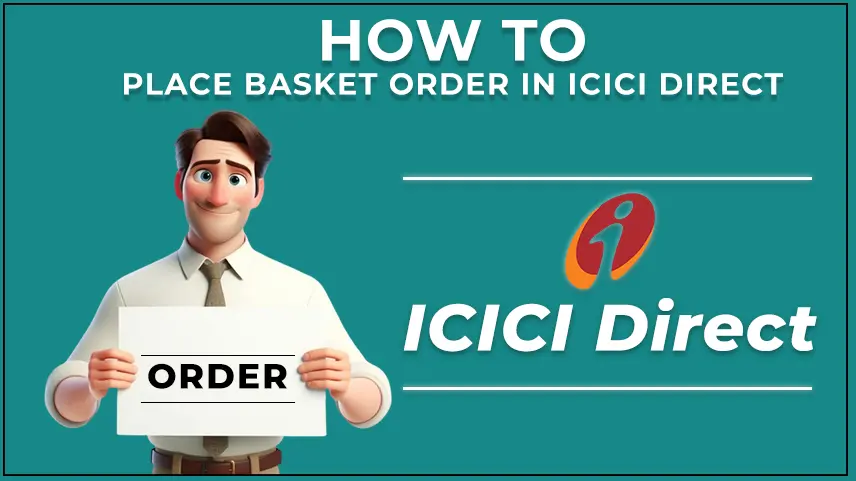
How to Place Basket Orders in ICICIdirect?
ICICIdirect provides basket orders facility to their customers. You can place basket orders by login to ICICIdirect using your account’s login credentials.
Follow the below steps to place basket order in ICICIdirect:
1. Login to ICICIdirect.
2. Click on ‘Create Basket’ and give a name to your basket.
3. Add scrips specifying the quality, order type and product type and click on ‘Save to basket’.
4. Check the margin required and Place order.
Also Read: What is Cover Order (CO) and Bracket Order (BO) in Indian Stock market

0 comments