What is BO ID and how to find BO details in groww
What is BO ID and how to find BO details in groww?
BO ID or Beneficiary Owner Identification is a unique identification number that is assigned to a beneficial owner of shares in the Indian share market. In simpler terms, BO ID is a code that is allotted to an individual or entity who is the real owner of shares but whose name does not appear on the share certificate.
What is bo id in share market? In India, the share market operates on a dematerialized or electronic format, where shares are held in electronic form in a demat account instead of physical share certificates. The demat account is similar to a bank account where the shares are held in an electronic format. What is bo id? The BO ID is used to identify the owner of these shares held in a demat account.
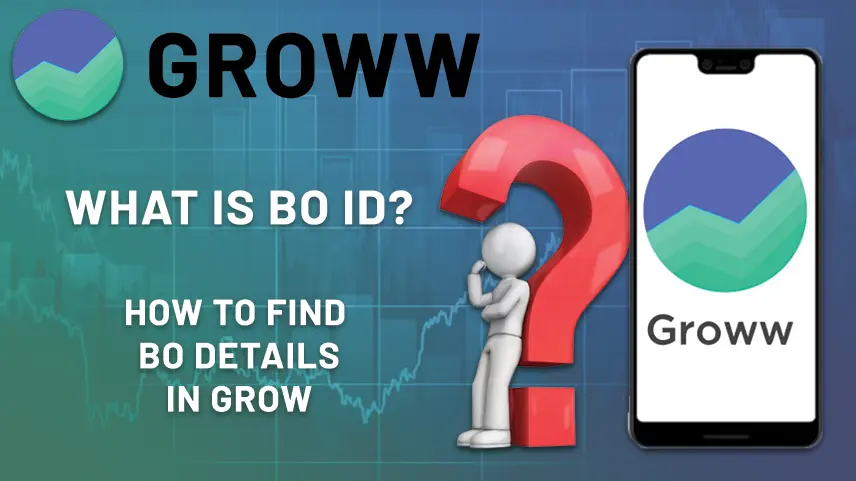
The BO ID is assigned to the beneficial owner of the shares and not to the demat account itself. Hence, if a person has multiple demat accounts, they will have different BO IDs for each of them.
The BO ID is a 16-digit alphanumeric code that is unique to each beneficial owner. What is bo id in Groww ? The first eight characters of the BO ID represent the depository participant's identification, while the next eight characters represent the client's identification. The depository participant is a registered entity that acts as an intermediary between the investor and the depository, which holds the electronic records of the shares.
The BO ID is an important aspect of the share market as it helps in tracking the ownership of shares and facilitates the transfer of shares between different demat accounts. It also helps in ensuring transparency in the share market as it enables the regulatory authorities to monitor the movement of shares and prevent fraudulent activities.
BO details in groww
To find BO details in Groww, follow these simple steps:
Step 1: Log in to your Groww account.
Step 2: Click on the 'Profile' option in the top right corner of the screen.
Step 3: Click on 'KYC Details.'
Step 4: Under the KYC Details section, you will find your BO ID.

0 comments