How to download holding statement from Zerodha
Zerodha is a popular discount broker in India that offers its clients a range of financial services. It provides an online platform for trading in equities, commodities, currencies, and derivatives. Zerodha also offers a holding report or statement, which is a document that contains information about your investments with the broker. This statement can be useful for tax purposes, portfolio management, and other financial planning activities. This article will discuss how to download a holding report or statement from Zerodha.
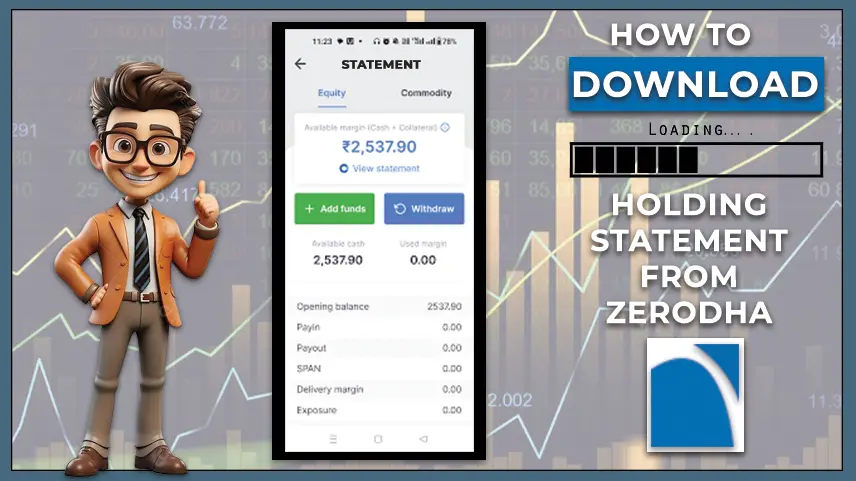
Process of Download Holding Statement
Follow these steps to download the holding statement:
- Visit web.cdslindia.com/myeasinew/Home/Login.
- Login with your login credentials.
- Click on Transaction, then Holding Statement.
- Choose History Report, enter a date range, and then click Submit.
- Click on “Download” to download the statement or click on Email to transmit the statement to the registered email ID.
Downloading a holding report or statement from Zerodha is simple and straightforward. By following the above steps, you can easily obtain this document and use it for various financial planning purposes. It is important to review the report carefully to ensure that it accurately reflects your investments with Zerodha. Zerodha also sends monthly holding statements to the client's registered email address at the end of each month. It contains all of the debit and credit transactions for the month's equity and mutual funds.

0 comments