How to put basket order in Zerodha
What is Basket Order?
Basket Order allows you to place multiple orders of same or various segments at the same time. To Place a basket order using Zerodha, you must have an account in Zerodha.
How to Put Basket Order in Zerodha ?
Zerodha provides basket orders facility to their customers. One can place basket orders on both Zerodha Kite Mobile and Zerodha Kite Web.
Follow the below steps to place basket order in Zerodha Kite:
1. Login to Kite and click on ‘Orders’.
2. Click on ‘Basket’ and create ‘New Basket’.
3. Give name to the basket and click on ‘Create’.
4. Add scrips of your choice using search option.
5. Check the Final Margin and click on ‘Execute’.
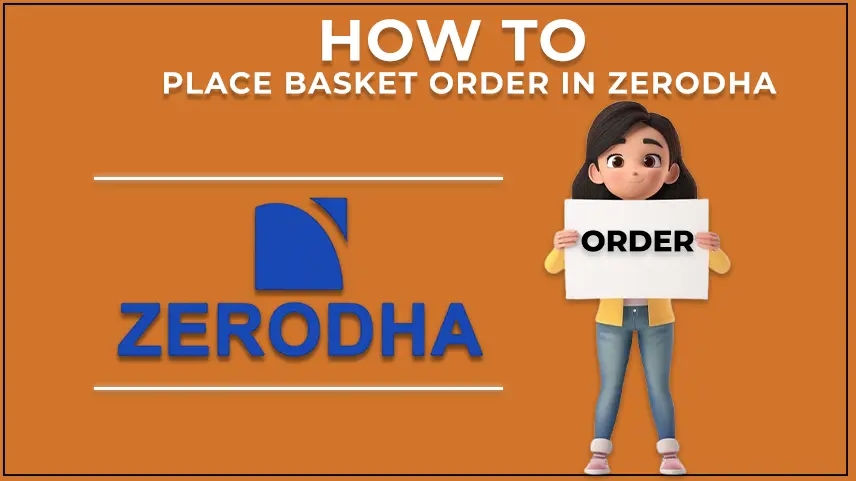
Important Points to Remember While Placing Basket Order in Zerodha:
• You can select individual orders from basket to copy, edit and delete.
• You can change the sequence of orders by drag and drop.
• Maximum 20 orders can be added to single basket.
• Maximum 50 baskets can be created.
• Your basket order will get executed in the same sequence it was placed in basket.
• To add orders in basket using F&O strategy, place the buy order first and then place the sell/short orders. It will help you to minimize your margin requirement for that basket order.
How to Download Zerodha Kite Mobile?
Click Here to download Zerodha Kite Mobile. Also, you can download it form Google Play Store or App Store.

0 comments